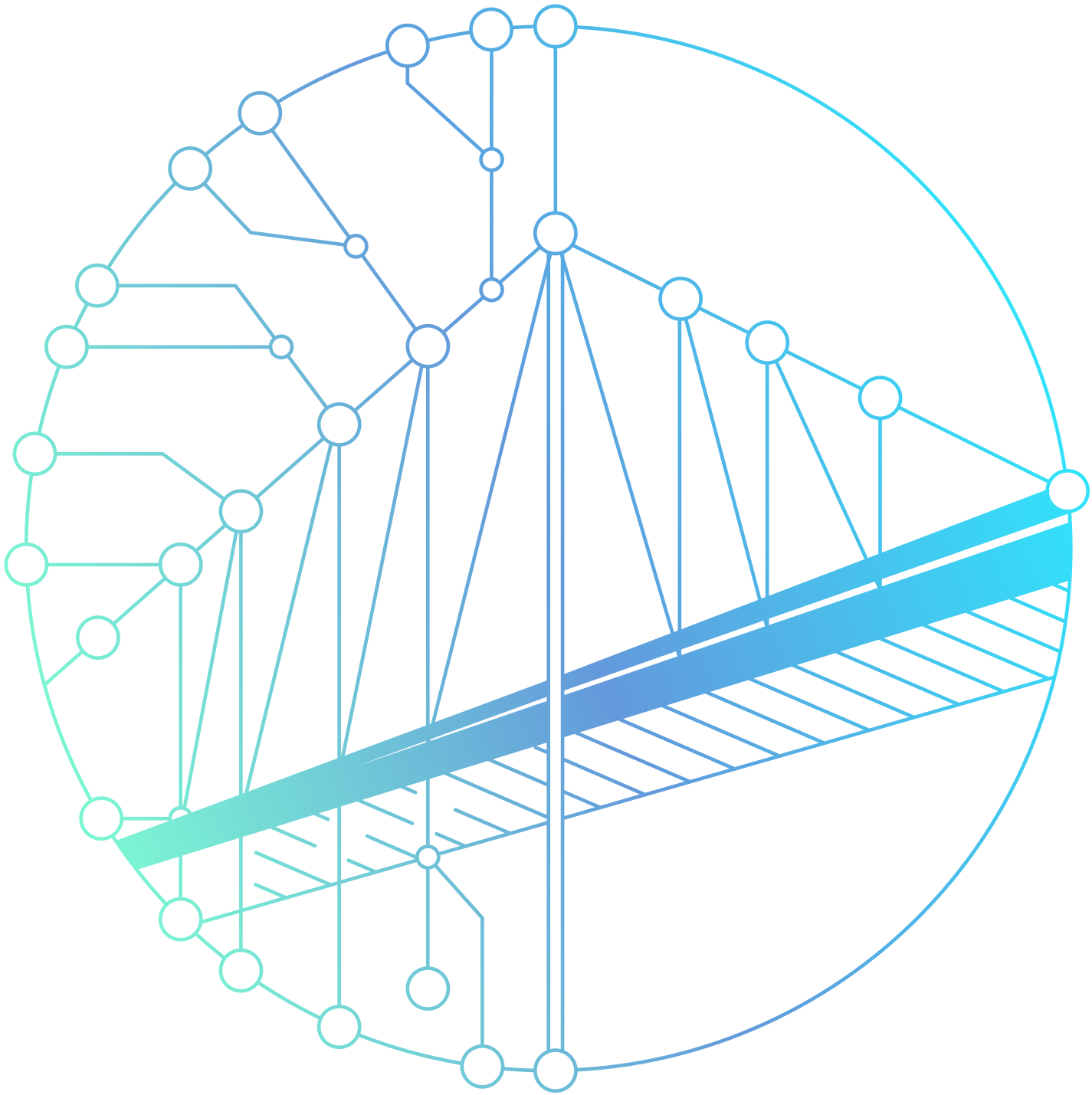ABSTRACT SUBMISSION ARE NOW OPEN!
Submissions of Abstracts and Papers must be performed online via the EasyChair portal at the following link: https://easychair.org/cfp/ARTISTE2025.
In addition, pre-registration to the Conference website is mandatory for completing the registration to the event and proceeding with the payment of fees.
After completing the pre-registration form on the Conference website and selecting either Conference Author or MS Organizer as your user role, you will receive an email to validate your account. Once validated, you will be able to log in to your ARTISTE2025 account.
Note: MS Organizers can also submit conference papers, so it is not necessary to register twice under different roles.
Abstract Submission
Prepare a one-page abstract—no specific file template is required. Log in to your Conference Account and click on the Abstract Submission tab. When abstract submission opens, you will need to complete the Abstract Form provided on the webpage (maximum 250 words or 1800 characters, including spaces).
You must:
- Indicate the presenting author.
- Select the relevant Minisymposium, Special Session, or Regular Session you are interested in.
To properly finalize your Abstract Submission, click on the Update button at the bottom of the page. If you do not, your abstract will not be registered. Upon successful submission, you will receive a confirmation email.
The deadline for uploading the one-page abstract is specified on the website. You will be informed of the outcome of the review process by email.
Important Notes
- Only ONE contributed paper is allowed per registration.
- Submission of a Full Paper is optional. Accepted Full Papers will be included in ARTISTE 2025 Conference Proceedings SCOPUS-indexed in Springer book series Lecture Notes in Civil Engineering.